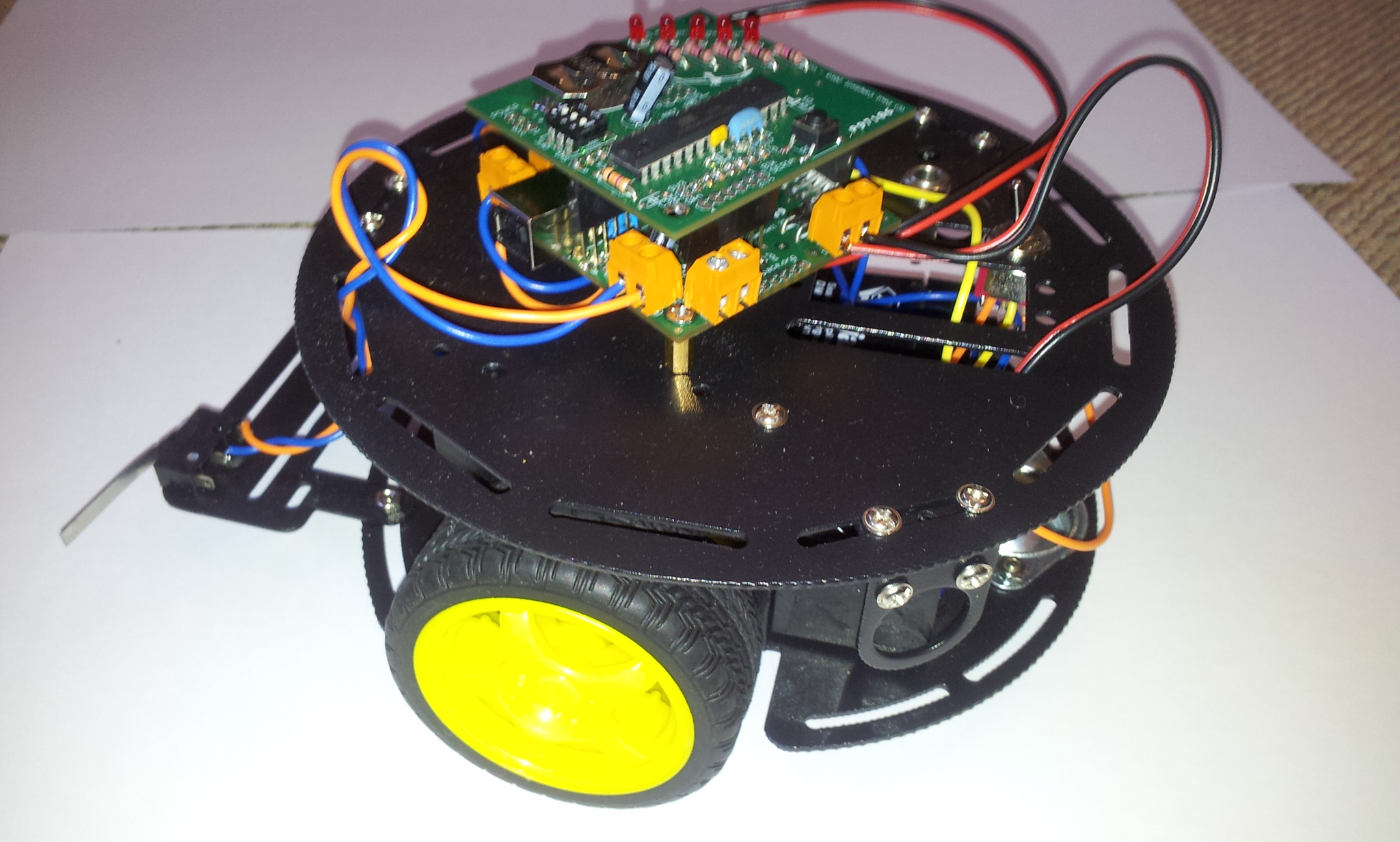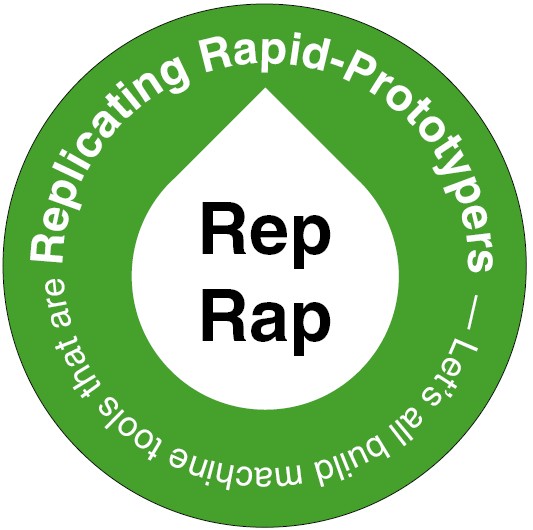I’ve included here the electronics1 talk I gave this week as a PDF
Remember the simple takeaways from this talk:
– the relationship between voltage, current and resistance – in particular bigger resistors mean less current
– capacitors pass AC and block DC
– inductors block AC and pass DC
– bipolar tranistors control a large amount of current with a small amount of current
– FET transistors control a large amount of current with a voltage
Please go and play with the excellent circuit simulator at:
http://www.falstad.com/circuit/e-index.html
try playing with resistors, current and voltage – and of course grab some and a meter at Makerspace and have a play
Week 2 talk electronics2 is also here as a PDF – transformers, diodes, power supplies, op amps and timers