Lots going on at VCW and the Makerspace today, as part of Tech Week. We’ve got SMT soldering demos going, instruction writing (to go with the new Arduino kits), tinkering with LoRa radios, 3D printing, and more!

Dunedin Makerspace
Lots going on at VCW and the Makerspace today, as part of Tech Week. We’ve got SMT soldering demos going, instruction writing (to go with the new Arduino kits), tinkering with LoRa radios, 3D printing, and more!

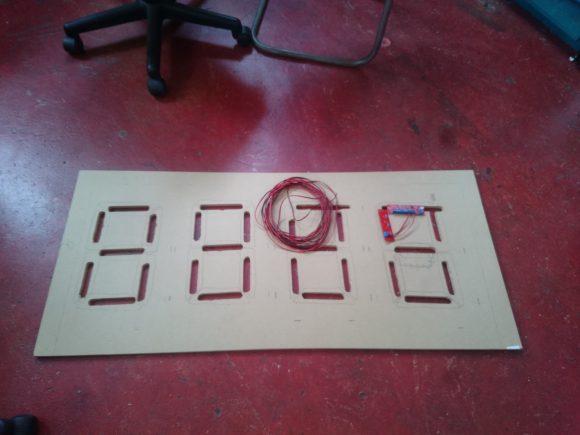
Apologies for the low quality photo – just wanted to share some progress with the Pact scoreboard over the last few weeks. The PCBs are mostly assembled, the board itself is mostly ready. Next up: buttons and Arduino firmware!
We’ve had a few recent “Arduinos for Absolute Beginners” classes on, two at the makerspace and one at Hive – all have been successful and a lot of fun! I’ve found it particularly interesting to observe the different programming approaches taken by older vs younger students, and how well the different notification methods influenced people to bring USB cables and computers to the class :).

Last Saturday, we adapted and installed a fixture from the old location at King Edward Court in the Valley Workspace – the bare copper wires for hanging LEDs!

Next up is Learn To Solder night, tomorrow 18 May 7:30pm at the Dunedin Makerspace. Bring yourself (in warm clothes), and a gold coin koha or better your membership!
As usual, if you miss one of our events, either post on the mailing list or come to the next open workshop and we can often get you caught up.
The courier showed up today, with a really neat new board from Adafruit – the Feather M0 Express. It is essentially a break out board for the Microchip (formerly Atmel) ATSAMD21G18, which is the same ARM M0+ micro used in the Arduino Zero, plus a 2MB flash memory, RGB LED, and a LiPoly charger. It’s not too expensive at $20USD, nice and tiny, and I think could be a real hit.
Using the Feather M0 Express from Arduino IDE almost couldn’t be easier – just add the Adafruit Board Manager URL to your Arduino IDE settings, then install the “Adafruit SAMD Boards” – instructions at https://learn.adafruit.com/add-boards-arduino-v164 .
However, the really exciting new option available with this new board, is CircuitPython – Adafruit’s implementation of MicroPython. Continue reading “Adafruit Feather M0 Express”
This post is somewhere between a guide and a collection of notes, aimed at debugging programs for AVR microcontrollers (like the ones in most Arduinos) “on target”. We’ll be using an AVR Dragon connected to the target micro via the normal 6-pin programming header, with a Mac or Linux PC as the host.
Although this is a bit more advanced than most of our other projects, it’s really quite approachable and is a very powerful technique for fixing AVR software problems.
From a high level; we’ll use a debugging program on a Mac (or Linux, Windows, etc) “host” computer, which communicates with a Dragon “In Circuit Emulator” (ICE) via USB to debug a buggy program running on the “target” AVR, which is presumably running in some circuit we’re interested in. Small variations might apply for Windows hosts, using JTAG instead of DebugWIRE, other debugger tools (Atmel JTAGICE mkII for example), etc.
This evening, I finally got around to unwrapping the Arduino clone that came with my DSpace membership. Starting a project for the board couldn’t be easier, using the nice Arduino IDE from https://www.arduino.cc, but I ran into a little snag when it was time to upload the program onto the board. It turns out that these clone Arduinos use a newish low-cost USB to serial converter chip called a CH340G, rather than the FTDI brand chips used in the genuine Arduino boards. The CH340G that isn’t supported by MacOS by default, and I use MacOS, so the board didn’t show up in the Arduino application’s list of serial ports…
Fortunately, other folks have run into the same problem and have written up some nice blog posts on how to solve exactly this issue!
After a hiatus over the Christmas/New Years break and a slow start to the year, the Makerspace has been bustling with activity recently. Brian Paavo talked about the underwater scanner project the Makerspace is collectively working on, and work has been progressing on that (there will be a post about that soon). Paul Campbell held a soldering workshop, and about a dozen people made LED sculptures. One of the highlights on Saturday was William George’s project of converting chrome-plated toaster into an audio CD player. And when you come into the Makerspace now, you’ll notice that the room has been re-organised to be better, easier to working in, and more inviting (with special thanks to Chris Baxter and Brian Paavo).


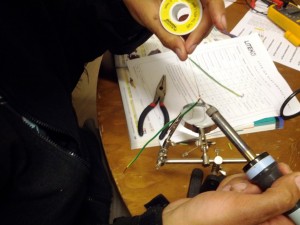



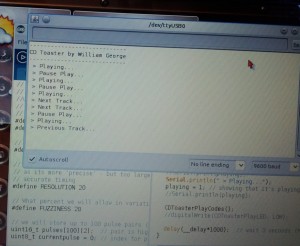
I’ve uploaded my talk from last week about adding hardware to Arduinos – here’s the slides as PDF.
Here’s the promised link for buying L298 H-bridges in NZ: L298
Today we sorted and bagged the components for the Electronic Badge project – 40 kits, ready for people to start building them.
The (draft) build instructions are available here: http://www.taniwha.com/~paul/dspace.badge/
Today we sorted and bagged the components for the Electronic Badge project – 40 kits, ready for people to start building them.
The (draft) build instructions are available here: http://www.taniwha.com/~paul/dspace.badge/
Assembled, they look like this: