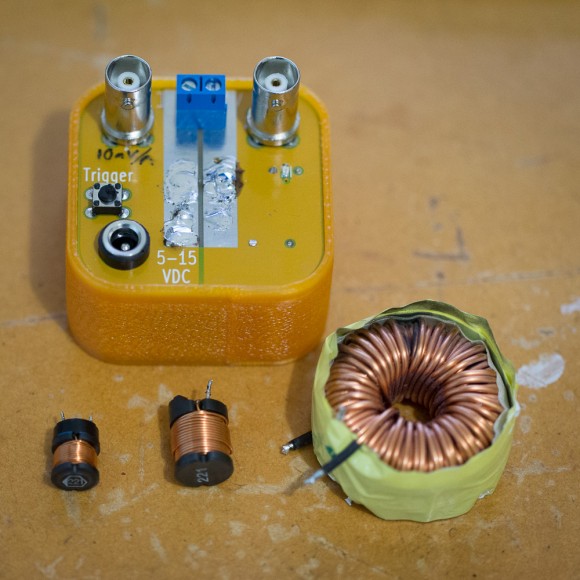Here are the Fab8nz conference talk slides that I used for the talk I just gave. Included in these slides are three video clips that can be found on YouTube:
– The KamerMaker Grand Opening with a first print of their 2x2x3.4m 3D printer is here.
– The making of the conductive ink for a ballpoint pen is here.
– The Solar Sinter video is here.
There are also a number of other resources that are also mentioned:
– Vik Ollivers website where he has blogged about some of his techniques for constructing the “fiddly bits” of a Reprap extruder.
– The FabLab Store where you can buy the Hydrogen Fuel Cell and its accessories.
– The Silverlight 6 1/2 hour webcast of the Academic Symposium (ofline at the time of posting).
– The Anthony Atala TED talk about bio-printing organs where he shows the audience a bioprinted kidney.
– The Project Re upcycling website where the function of everyday items is transformed, sometimes with the help of 3D printed items.
– Markus Kayser’s solar sinter project webpage.
I ended the talk by pointing out some of the talks at the HOPE9 conference that I had been listening to that were extremely interesting. If you do not have physical access to the DVDs I left in the Makerspace you can download the audio straight from their website. The only difference is the DVDs contain 128kbps mp3s and the website only has 16kbps and 64kbps versions.